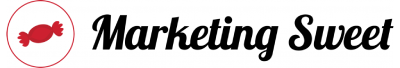Launching a business website is not an easy decision since you must consider the initial investment. You may be tempted to launch the website on your own, but it is wise to work with a professional web designer on something as important as this. Whatever the method you choose, you must make certain decisions like what content management system (CMS) to use. The CMS you choose will impact your website speed, appearance and functionality.
WordPress is among the easiest and most robust CMS’ to use for your website. You will find simpler platforms, but they do not offer the functionality that WordPress does. It is undoubtedly the best CMS for business people to promote their products, improve their search engine ranking, and meet their customers’ needs.
A Brief History of WordPress

In 2001, a French programmer, Michael Valdrighi, launched a blogging platform called B2-Cafelog using PHO and MySQL. In 2003, Mike Little and Matt Mullenweg took over the development and co-founded the WordPress platform. WordPress began with a 0.7 version, followed by an updated version that included theme systems, persistent caching, and better widgets. By 2016, the platform had added inline links, new formatting shortcuts, and responsive previews.
Since then, WordPress has constantly seen updates and remains an extremely helpful content management system. WordPress allows you to build websites without starting from scratch and also makes it easier for you to manage your website once you have built it. You can add new pages, update your content easily, and the formatting commands and methods of adding photos and videos are all straightforward.
Who Uses WordPress?
Currently, about 31.9% of all global websites use WordPress. This is a market share of 59.4% in the content management system industry. Any digital marketer or content creator can use WordPress since the platform offers different options for web design and blog platforms. WordPress has several website choices, both free and paid, and it can be daunting to choose the right one for your needs, especially for the first time. According to Google Trends, interest in WordPress has grown over time, more than that of SharePoint, Drupal, and Blogger.
This CMS is also great for building social networks, intranet, and online business card themes. The platform comes with various tools, plugins, and flexible features, making it the best CMS for entrepreneurs.
What are the Benefits of Using WordPress as a CMS?
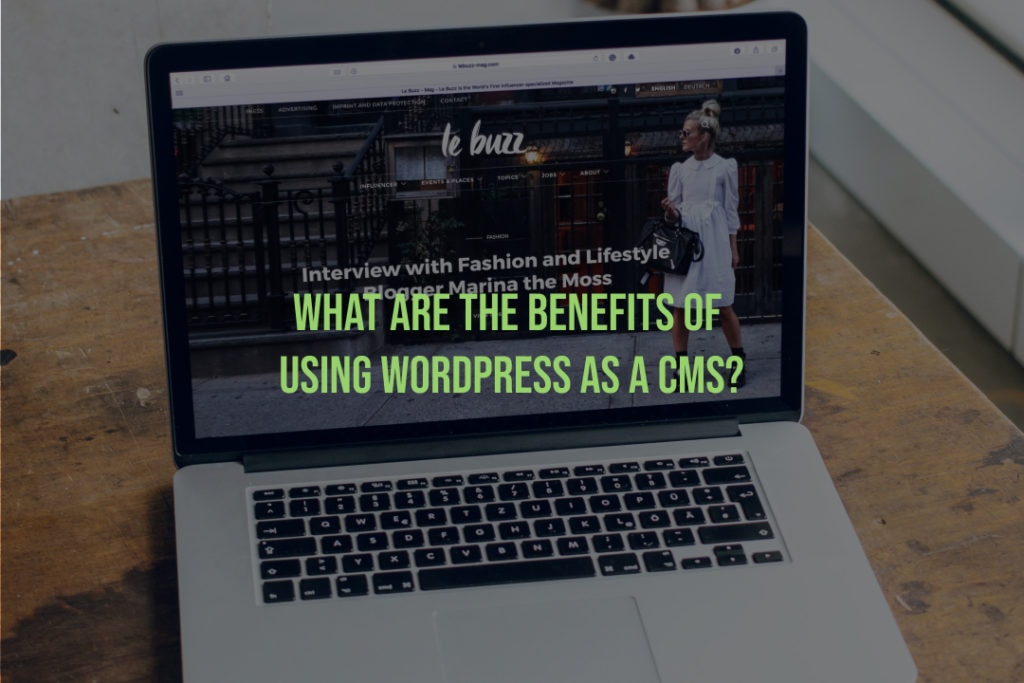
Are you convinced yet? Read on to discover the top reasons why WordPress is the best CMS for your website.
WordPress is Free
Nothing kills the motivation to launch your first website more than the initial capital. Fortunately, WordPress is here to make this hindrance a thing of the past. The platform is 100% free, with no fees attached and no guilt that you should be paying for their services. You can download the software from WordPress.org, and you can start building your website right away. The only thing you have to do is host WordPress somewhere, and there are two options for this; self-host or managed hosting.
Self-hosting involves taking care of the hosting costs and maintenance responsibilities on your own. Managed hosting is where you pay someone to take care of the hosting, maintenance, and security obligations for you. Self-hosting requires that you download a hosting plan, download WordPress, and install them on your hosting account. This process requires technical expertise and time. If you do not have the time or the technical expertise, consider managed hosting. The only other costs associated with WordPress are premium themes and plugins.
Variety of Themes
A theme is the outer layer of your website. The theme includes the face, façade, style, and everything that makes your website aesthetically pleasing. WordPress allows changing between any number of different styles and layouts without coding. Choosing the perfect theme for your website is probably the most challenging element to begin with, since WordPress offers thousands of themes. You will also find limitless colour combinations and design choices to choose from.
WordPress also allows you to choose between free and premium themes. Premium themes are professionally designed and built with additional abilities that can help with your SEO. You can also find some free themes as good as premium ones, but you have to watch out for those which are missing a few components. Premium themes cost $30 to $80, and they are built to work with the latest WordPress version.
Buy or download your free theme and follow the installation instructions. The installation steps may vary depending on whether your website is self-hosted or managed. However, the installation instructions are clear and easy to follow.
Adding Website Content is Easy
When most digital marketers hear about web design, they freak out. Most of them think that you have to do a lot of coding and design work to make a website page. This is why WordPress has done the challenging part and left the easy part for you. WordPress allows you to create a blog post or web page with a click.
Creating a new post is as straightforward as putting your mouse over the Posts menu in the left sidebar, click ‘Add New’, and you will see the Add New Post window. If you want to create a new web page, click on the Add New Page window. So, if you are worried that publishing new content will be challenging, do not worry.
Updates Are Easy
Updating and maintaining a blog on WordPress is relatively straightforward. Updates with WordPress are as easy as logging into your WordPress account and clicking the update button on the left sidebar. The software will tell you what you need to update. However, this process only applies to self-hosting WordPress websites since it is done for you on managed websites.
You can update your plugins, theme, and even the WordPress software. The update button allows you to install security updates and change your theme without losing a single post. Updating will also not cost you a thing and will be through within seconds. However, it is advisable to update the plugins that you know are stable and relatively error-free. You should also take care when updating the WordPress software since you may have some conflicting plugins. Trying to run an old plugin on a new WordPress version can break your website. When this happens, you will need someone who understands how to access the server through the FTP portal or cPanel.
Easy Migration
If you do not know how to migrate manually, some plugins can help you migrate. Such plugins will help you duplicate, clone, make backups, and move your WordPress from one website to another. You can create multiple users with different access levels to open an infinite number of possibilities. This is if you want to establish more control over the management capacity of your company. For instance, you can establish the editor’s role for employees who can only write articles.
Increases Visibility
Every digital marketer wants their audience to find their posts, products and business. WordPress makes this easier for that to happen. You can format your website in a manner that makes it easier for search engine bots to crawl your website. WordPress allows you an easy way to refine your title tags and meta descriptions without any coding. These tags and WordPress’ optimised structure allows search engine crawlers to identify what your content is about. Plugins can also help you optimise your website’s performance. For instance, the Yoast SEO plugin allows you to quickly optimise your keywords and preview your pages in Google results.
Mobile-Friendly
By now, you already know the importance of mobile-friendly websites. If you want to reach most of your audience and rank highly on the SERPs, you must ensure that your website is mobile-friendly. More than half of all web traffic comes from mobile devices. As such, your content must load fast and display appropriately on all screen types. Download a mobile-optimised WordPress to ensure that your content looks right on mobile devices. WordPress plugins deliver fast load times and create the best possible user experience.
Easy to Share
WordPress offers several options for social sharing tools, and most of them are free. You will find several social plugins, social media share buttons, and icons with additional features like RSS feed support, so people can subscribe to your content updates. If you use Yoast SEO, you can opt to use the social sharing tools in the plugin.
Display Customer Reviews
Content on WordPress websites is not limited to posts and media created by you. Your customers can also add reviews to your website. Customer reviews increase the trustworthiness of your website, as most visitors will read customer reviews before purchasing from you. People want to know how you relate to your customers, how other people rate their experience with you and the quality of your products or services.
WordPress has a free version of WP Review that allows you to choose your rating system, colours, language and design. This plugin supports Google Rich Snippets so your review boxes can display in search results.
It’s a Gamechanger
WordPress is one of the most powerful CMS’ in the world. Once you try it, you will understand why it is so incredibly popular. Any business can benefit from using WordPress as their CMS. So what do you say?