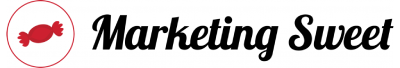Imagine you’ve just moved into your new home and you want to buy a new bed. You find an online store, decide to browse through their catalogue, and eventually make a purchase. However, when you click on the “beds” category, you get an error page. You do not get to see their selection of beds. Instead, you get a 404 error. What happened? You clicked on a broken link.
Broken links will affect your user experience and prevent you from getting any link juice. We are sure that you put a lot of hard work into making your website valuable. However, broken links can derail all of this hard work if you fail to fix them. For these reasons, we will guide you on how to find and fix broken links on your website.
What is a Broken Link?

A broken link, which is also known as a dead link, points to nowhere. You may have a broken internal link that should point to somewhere within your website. Internal broken links are often due to two things;
- The website was renamed or moved, the website structure changed, and the internal links were not modified.
- The linked content was removed or deleted.
At other times, broken links are external. This means that the link that should lead your visitors to more information outside of your website takes them nowhere. External dead links are a result of linking to third parties that moved or deleted their content. Typing error is also another cause of both internal and external broken links. Examples of broken error codes include;
- 404 Page Not Found; the page does not exist on the server
- 400 Bad Request: the host server cannot understand the URL
- Bad Host: the server with that name does not exist or is unreachable
- Bad URL: the URL is missing a bracket, extra slashes, or wrong protocol
- Bad Code: the server violates HTTP rules
- Empty: the host server has empty responses with no content and no response code
- Timeout: the HTTP requests constantly timed out during the link check
- Reset: the host server drops connections since it is either misconfigured or too busy
How Can Dead Links Hurt Your Website?
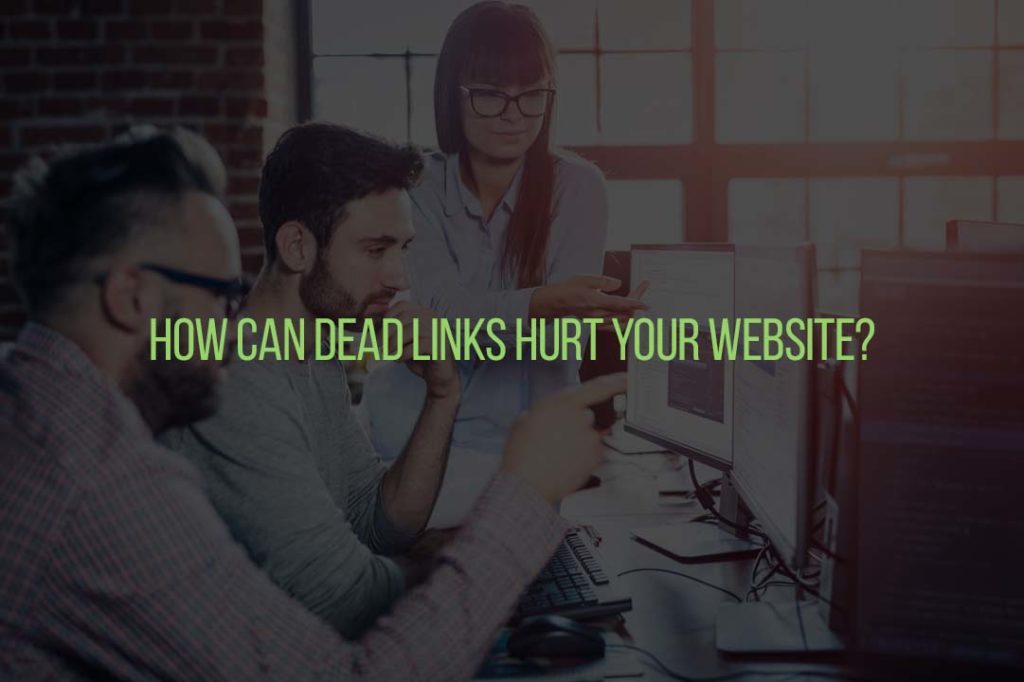
The debate over how broken links hurt your website is still ongoing. Google has stated that a broken link or two will not affect your ranking. However, the impact is shown in other ways. Here are the true costs of broken links to your website.
Prevent Search Engine Bots from Crawling Your Website
Search engine crawlers are always busy. When they run into a broken link, they stop crawling that page and move on to the next one. This means that that page will not be indexed or ranked.
Low Website Traffic
If your visitor clicks on a broken link, they get frustrated and will probably not explore other pages on your website. This means that they will spend less time on your website, and search engine algorithms may take this as an indicator that your website does not provide value. As a result, you may rank lower on the SERPs.
User Experience
Broken links translate into a terrible customer experience. When people click on your website, they should enter as visitors and leave as customers. Broken links block the conversion tunnel. In this high-competitive online market, users do not tolerate frustrations. Dead links will make your website seem confusing, unreliable and project a poor image of your brand.
Lost Revenue
If your website is a mess, users will move to one that works, and it is no surprise that they will move to your competitor’s. This means that you will lose potential customers. Broken links also block the conversion process. Regardless of the effort you spend on getting customers to your website, you will have wasted all that effort if they cannot reach the conversion point.
How to Find Broken Links

If you want to avoid the above problems, you must learn how to fix broken links. To action this, you must use SEO tools to help you identify the broken links. Here are some practical SEO tools.
Ahrefs
Ahrefs is a dedicated broken link checker that focuses on your inbound and outbound links. Ahrefs uses a crawler that is the second most active after Google and powered by the industry’s most significant live backlinks database. This tool is simple to use. If you have a small website, insert your URL on Site Explorer, click on outgoing links, and then broken links. The tool will display all broken external links. If you have a more extensive website, consider using Site Audit since it will perform a live crawl of your website and ensure you do not miss any broken links.
Screaming Frog
The best thing about Screaming Frog is that you can use it offline. The tool works on Windows, macOS, and Ubuntu. Screaming Frog SEO Spider Tool is ideal for finding broken links, and it is free. However, they also have paid plans if you want more dynamic features. Once you have downloaded and installed the tool, insert your website’s domain at the top and click the start button. Click the “Responses Code” tab and view the source of the broken links. You can wait until the crawl reaches 100% or view the 404 error page using the Responses Code tab and Client Error (4XX) to filter and display the broken links. If you want to see the source of your broken links, go to the Inlinks at the bottom.
Semrush
Semrush has a free site audit that contains a list of issues and errors that you can fix on-site to improve your Google Rankings. Run the site audit and click on the “Issues” tab to see a list of errors found on your website. Select the “Internal Links are Broken” option to see your broken links.
Google Analytics
Google Analytics provides the most straightforward solution on how to find broken links. The tool is free, and you only need to create and log in to your account. After logging in, go to “Behaviour” then “Site Content” and select “All Pages”. Click on the Page Title tab and use the search box to find the page title of your 404 pages. Google Analytics will show you the result. Select the result, and you will see the broken links report. You can sort the pages by the number of page views to prioritise the most frequently appearing errors.
How to Fix Broken Links on Your Website

Now that you know that broken links are terrible for quality assurance, it is time to learn how to fix them. Here are some tips to help you fix broken links.
Remove Punctuations
When a link appears at the end of a sentence, the punctuation may get inadvertently added. For instance, you can have www.adelaide.org!
Remove the punctuation, and your link will work fine.
Fix Syntax Problems
Although all links are different, they all follow a specific syntax. As such, you can sometimes fix a broken link by correcting the syntax. For instance;
www.adelaide.org/SEOtips
The link above does not look quite right because the .org is missing. Other sites may use .com, .gov, .edu, or any other top-level domain. You only have to add the top-level domain after the name of the website to fix this problem. Other syntax problems that you might encounter include;
- Link uses backslashes instead of forward slashes
- Wrong punctuation before the top-level domain
Copy and Paste the Link Instead of Clicking
You may encounter a URL in a webpage that isn’t formatted as a link. You will not be able to click it like a standard link, but you can copy and paste it into your browser’s address bar. Ensure you do not copy any text surrounding the link.
Fixing Broken External Links
Most web admins think that broken external links do not matter because they will not hurt their bounce rate or time on website metrics. However, broken external links tell your visitors that you are not trustworthy. Several broken external links also tell Google that your website is outdated and could be harmful to rankings. You have two options when fixing broken external links;
- Remove the link
- Replace the link with a valid one
Remember that not having control over broken external links is not an excuse for having them. You still have control over the maintenance of your website.
Fixing Broken Internal Links
You can prevent broken internal links by initiating good web practices. These practices include things like creating a uniform policy when naming URLs, removing old content, and creating drafts for new pages. Broken internal links will harm your SEO and conversion rate. Here are four ways to fix broken internal links.
- Typos are a common cause of broken links. Check if your 404 Error is because of misspelling and fix it.
- You can also recreate the page to make it real again. However, sometimes it does not make sense to recreate the page, especially if it was for a product you no longer offer.
- Using a 301 redirect is another method recommended by Google for fixing broken links. Ideally, you will redirect to a page with relevant content. Redirecting may take time, but it will keep the link juice flowing and provide more pages for your visitors to view.
- You can also delete the broken link. The downside here is that you will lose an opportunity to increase page views, time on website, and pass link juice.
Conclusion
Broken links are harmful to your website. Ensure you optimise your URLs for clarity and readability to decrease the chances of misspelled URLs. Also, check for broken links regularly since you may be linking to third parties without exemplary web practices. For more advice on how to conduct maintenance on your website, or to enlist the help of a professional web design agency, contact Marketing Sweet.