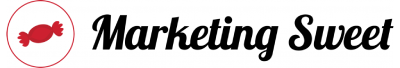A well-built website is essential for any business to survive in today’s digital world. When it comes to websites and web design, we need to engage professional, talented and qualified web designers and coders. Before doing so, you should become familiar with the most prominent website builders in the industry, such as our favourite; WordPress. After having your website built, you need to be able to navigate your website builder in the future to make changes that sync with your company’s change and growth. This can, however, be difficult for beginners.
In this article, we will discuss the advantages and disadvantages of the most popular website builders to help you select the best one and become familiar with their traits.
What to Look for When Choosing a Website Builder

We suggest that you write down what you want to do with your website before comparing the best website builders. What are the objectives and features that you would like to see on your website?
Things like having a blog section, photo gallery, online store (eCommerce), reservation system, contact form, SEO features, social media features, and so on can be written down. Don’t forget that expansion options should also be considered.
Criteria for Choosing the Best Website Builder
When evaluating the best website builder, we consider several factors, but the following are the top five:
- Ease of Use
- Pricing
- Design and Features
- Customer Support
- Data Ownership and Portability
With that in mind, let’s look at the best website builder software for getting your website up and running.
- WordPress
WordPress.org (also known as self-hosted WordPress) is the most popular website creation platform in the world. WordPress powers over 43% of all websites on the internet and prominent websites, such as WhiteHouse.gov (US Government), CNN, The New York Times, Microsoft, and countless small businesses use WordPress as their website builder.
Due to its popularity, powerful features, scalability, and usability, the self-hosted WordPress content management system (CMS) tops our list of the best website builders. If you’ve been asking yourself ‘where are the leading WordPress web designer companies near me?’ Marketing Sweet is the team for you.
![]() Pros
Pros
WordPress provides total control over all aspects of your website and online presence. It can be utilised to create any type of website. Examples include an eCommerce store, community forums, a social network, a membership website, an enterprise/corporate website, landing pages, and more.
Another significant benefit of WordPress is the availability of over 59,000 free WordPress plugins. WordPress plugins also make it simple to connect and integrate your website with common business tools, allowing you to automate and streamline your daily tasks.
![]() Cons
Cons
In the future, you will be responsible for managing your own website, which will require you to learn a new system. At Marketing Sweet, we build all of our websites on WordPress, whilst also being able to use your choice of website builder if you already have an existing website. We even provide training once your website build has reached its completion to ensure your seamless navigation of this website builder in the future.
Pricing
While WordPress is a free website builder, you’ll need a domain name and web hosting to get your site up and running.
- Web.com
Web.com is a small business website builder that was one of the first and most popular. They provide simple website building tools at a low cost, allowing anyone to create a website without knowing how to code.
![]() Pros
Pros
Web.com has a powerful drag-and-drop website builder that is simple to use even for non-techies. All Web.com plans include a free domain name, a business email address, autosave and backup features, website security, SEO tools, website analytics, and other useful website tools.
![]() Cons
Cons
While Web.com has all of the tools you’ll need to create a small business website, it lacks some of the more advanced features you’ll need as your company grows.
Pricing
Web.com’s website starter plan costs $1.95 per month and includes a drag-and-drop website builder, hundreds of beautiful templates, thousands of stock images, and a free domain.

- Wix
Wix.com is another well-known cloud-based website builder. It combines ease of use with a robust set of features to help you create a website quickly. Wix is the website builder of choice for over 1.9% of all websites.
![]() Pros
Pros
You won’t have to pay for hosting because the Wix website creator is a fully hosted platform. Wix has also created Wix ADI, an artificial design intelligence that can create a beautiful website for you. All Wix plans include a free SSL certificate, which you must activate for your website.
![]() Cons
Cons
Wix branded ads will appear on your website if you choose the Free or Connect Domain plans. To get rid of the ads, you’ll need to upgrade to their Combo or Unlimited plan.
Pricing
Wix provides a limited free version that includes a Wix-branded subdomain. A domain can be connected for $9.16 per month.
- HubSpot Website Builder
HubSpot Website Builder is a highly efficient content management system designed specifically for marketers and small business owners.
![]() Pros
Pros
The best part about HubSpot’s website builder is that it allows you to do adaptive testing, which means you can choose up to five different variations of a page and HubSpot will track and serve the best performing one.
SEO tools, powerful analytics, blogging tools, live chat software, email marketing features, multi-language content support, and more are among the many powerful features included.
![]() Cons
Cons
While HubSpot enables marketers to create personalised digital experiences, it is best suited only for landing pages and basic business websites.
Pricing:
HubSpot provides a powerful free website builder that includes a suite of marketing automation tools such as CRM, email marketing, live chat, and more. The Starter plan costs $45 per month.
- WooCommerce
WooCommerce is the world’s most popular eCommerce website builder for launching an online store. It’s a free, open-source eCommerce platform based on WordPress.
![]() Pros
Pros
Because it gives you complete control over your website, WooCommerce is the best website builder for eCommerce websites. It has all of the features you could possibly need to run a successful online store. WooCommerce, unlike Shopify, does not charge extra transaction fees if you use other payment methods. Our experts consider WooCommerce to be the best website builder for eCommerce for all of the reasons stated above and at Marketing Sweet, we build on this platform.
![]() Cons
Cons
You’ll be responsible for keeping WooCommerce up to date, backing up the website, and performing routine website maintenance tasks. WooCommerce hosting providers like SiteGround, Bluehost, WP Engine, and others can automate the majority of these tasks. However, as with all of our website builds, at Marketing Sweet, we provide a complimentary training session following your build.
Pricing
WooCommerce is a free eCommerce website builder, but to get your online store up and running, you’ll need a domain name and web hosting. The price will vary depending on the amount of traffic and popularity of your website.
So, Which is the Best?
WordPress.org outperforms all other website builders in terms of overall performance, user-friendliness, affordability, and adaptability, after a comprehensive evaluation of the most popular online website builders.
If you want to create an online store (eCommerce website), WooCommerce is the best eCommerce website builder because it has all of the features you’ll need at a reasonable price.
We hope our website builder reviews aided you in selecting the best website builder for your needs. By choosing Marketing Sweet’s website building services, you’ll get a professional website that will last you a lifetime.